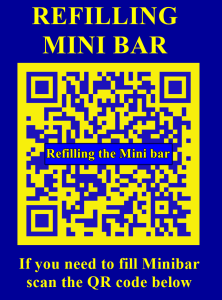INTRODUCTION: You want to have as satisfied guests as possible who will always return to your hotel and spread their satisfaction on various networks, increase your hotel ratings on them and attract new users….
Additionally, you want your employees to provide services to guests as easily and quickly as possible.
Realize all this by sending requests for various services in a very simple and elegant way that allows guests to do it in one or two steps.
See below some of these systems that allow the guest to very easily request some services:
The guest wants the staff to clean his room when he leaves it.
There is a small sticker on the door of the room (click on the image to enlarge):
 When the guest leaves the room, he scans the QR code on the sticker, gets a form on the screen with his room number and the room cleaning request, clicks the “Submit” button and the room cleaning request is sent.
When the guest leaves the room, he scans the QR code on the sticker, gets a form on the screen with his room number and the room cleaning request, clicks the “Submit” button and the room cleaning request is sent.
THAT’S ALL!
The staff does not disturb the guest while he is in the room and has information in real time when the room is available for cleaning.
See an example of the sticker on the door, scan the fully functional QR code and test the function. If you are using a mobile phone, you can click on the image instead of scanning.
There is a sticker on the door of the bathroom, as in the previous case (ROOM CLEANING).
If the guest needs anything for the bathroom (towel change, new towels, shampoo, toilet paper, soap…) he simply scans the QR code on the label and orders the service to the room with one move or orders exactly what he wants with a maximum of 2-3 moves.
See an example of the sticker with QR code on the door, scan the fully functional QR code and test the function. If you are using a mobile phone, you can click on the image instead of scanning.
The mini bar in the room is half empty or empty…
The guest wants the staff to fill the mini bar….
The request can be made in one move: there is a sticker with a QR code on the door of the Mini Bar:
The guest scans the QR code on the sticker and simply presses “Submit” on the form that appears on the screen.
And that’s all.
The hotel staff will receive the request and fill the Mini Bar.
If the guest wants exactly certain products, in that case it is necessary to select them.
See an example of the sticker with QR code on the Mini Bar door, scan the fully functional QR code and test the function. If you are using a mobile phone, you can click on the image instead of scanning.
If the guest wants the hotel’s laundry/ironing service to wash and/or iron his dirty clothes, it is enough to scan the QR code on the sticker on the closet in the room and click on “Submit” on the form he sees on the screen.
The hotel laundry/ironing room will receive his request and send a person to collect the clothes.
Below is an example of what the sticker looks like, fully is functional and ready to test.. Scan the QR code or click on the image if testing via your smart device.
If the guest wants to report a malfunction in the room or needs intervention of any kind, it is enough to scan the QR code on the sticker that is in a visible place in the room.
On the form that appears on the screen of his smart device, he clicks “Submit” and the responsible person will receive the request for intervention.
So everything is done in one step. The guest has the option, if he wishes, to describe what it is about, as well as to send a photo.
See an example of the sticker with QR code, scan the fully functional QR code and test the function. If you are using a mobile phone, you can click on the image instead of scanning.
If the guest wants to ask a question of any type or to get some information, he needs to scan the QR code on the sticker that is in a visible place in the room.
A form will appear on the screen of his smart device where he can enter a question and choose how he wants to get an answer.
See an example of the sticker with QR code, scan the fully functional QR code and test the function. If you are using a mobile phone, you can click on the image instead of scanning.
The guest is leaving the hotel… He does not want to wait at the reception to receive the bill. He wants the bill ready when he comes to the front desk.
The guest scans the QR code on the sticker, enters the time they want the bill to be ready and clicks “Submit”.
Below is an example of what the sticker looks like, fully is functional and ready to test.. Scan the QR code or click on the image if testing via your smart device.
If the guest wants to order a Taxi, he only needs to scan the QR code on the sticker, choose a time and send.
The hotel chooses whether this request will come to the reception desk or to the cooperating taxi service.
Below is an example of what the sticker looks like, fully is functional and ready to test.. Scan the QR code or click on the image if testing via your smart device.
All guests have the option to set various types of alarms on their smart devices.
However, if it is very important for the guest not to miss waking up at a certain time, if he wants absolute security, he needs to scan the QR code on the sticker next to his bed, select the date and time and send.
The responsible staff will receive that request and do what the guest requested.
Below is an example of what the sticker looks like, fully is functional and ready to test.. Scan the QR code or click on the image if testing via your smart device.
REMARK: It is possible to set a password for each form, so that these functions can only be used by guests who have the right to do so.