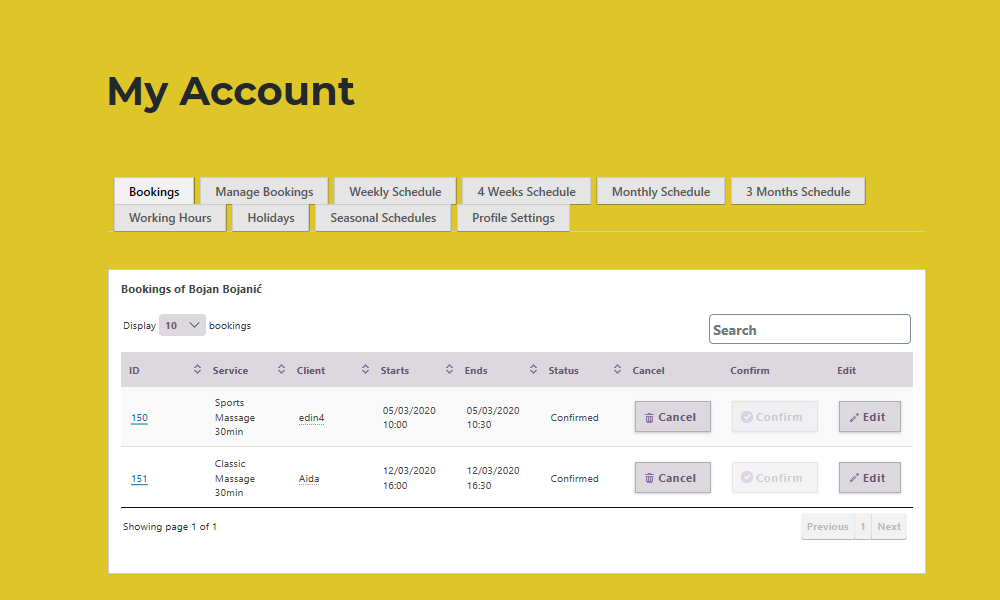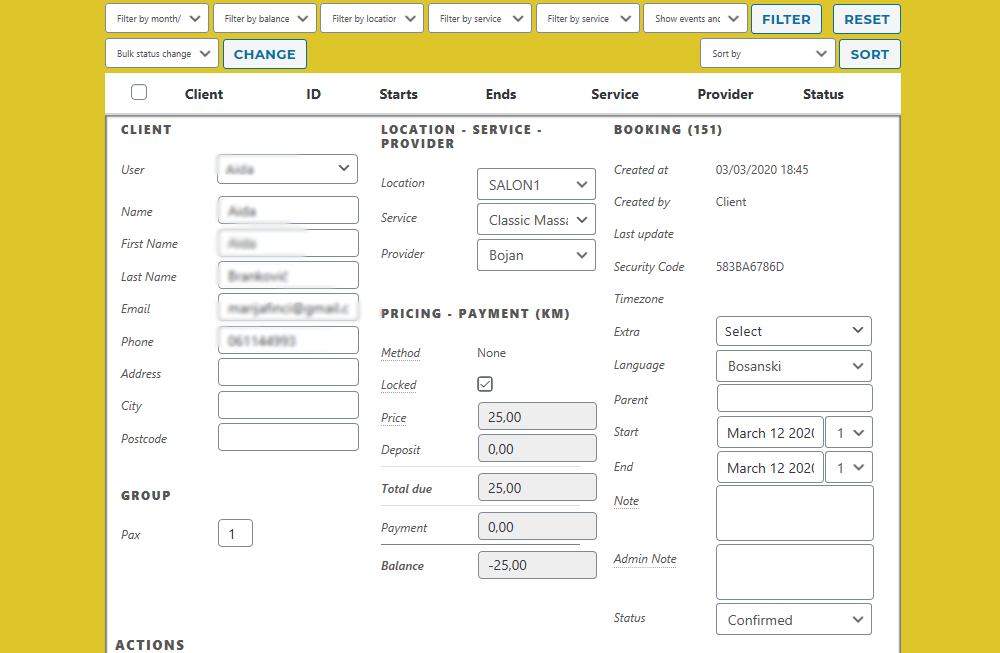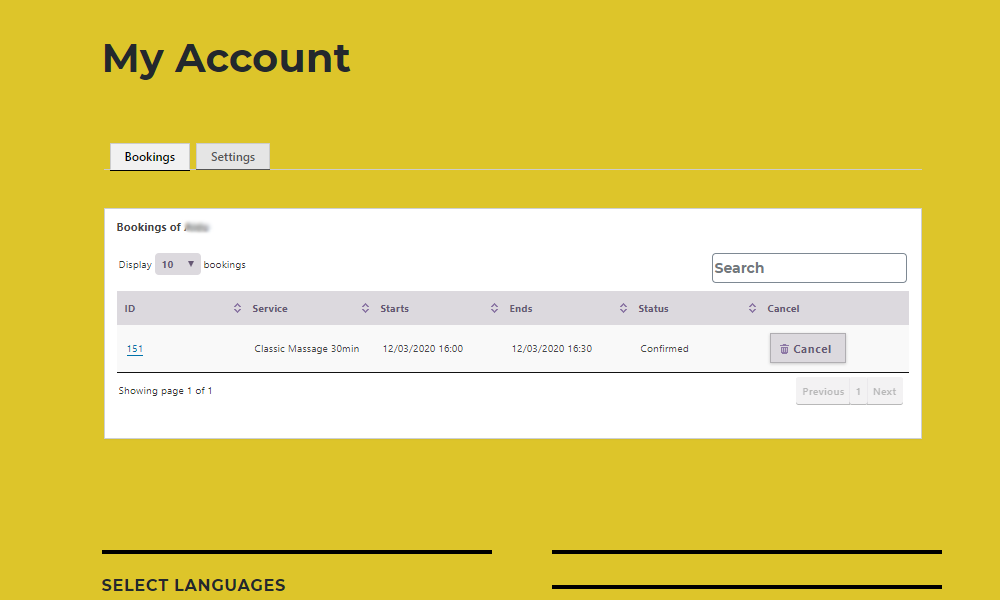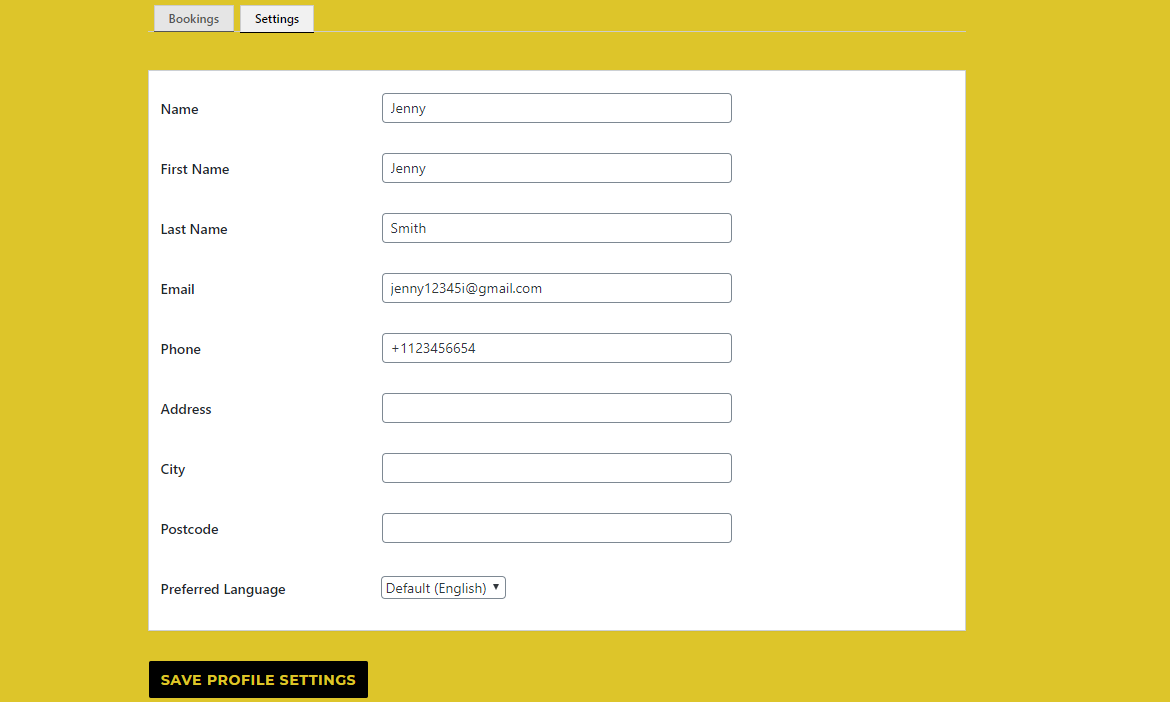BOOKING OFF APPOINTMENTS, SERVICES AND EVENTS
The feature rich and flexible appointment booking platform with incredible benefits for all types of salons, all types of clinics, hotels, organizers of various events…
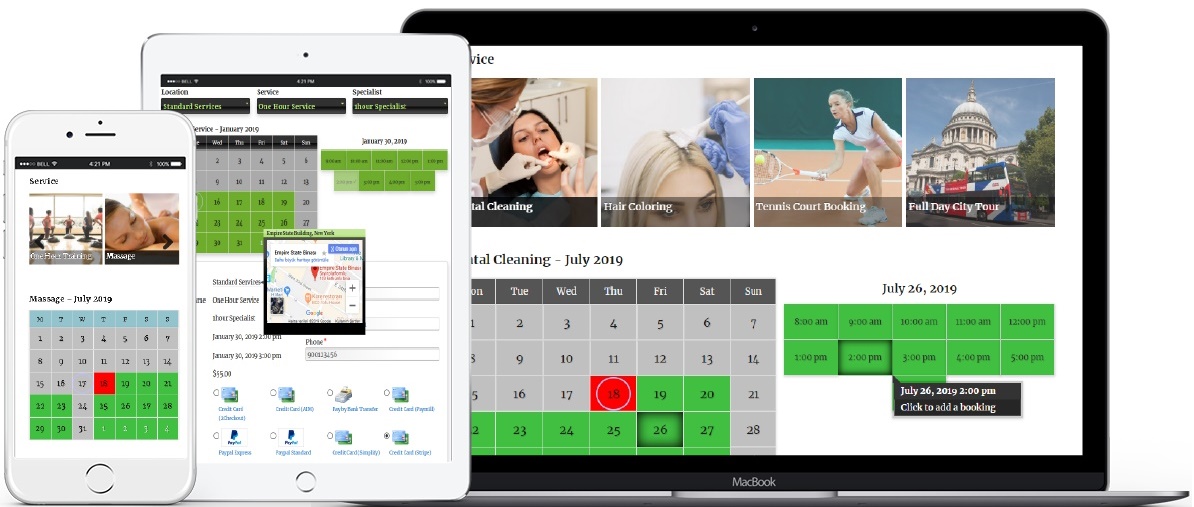
Booking of Appointments and Services platform is a complete solution to accept appointments and schedule based bookings on your website.
With this platform, your clients can make an appointment based on your available times, if set so, pay full price or deposit of the cost, edit and cancel their appointment by themselves without the need for your intervention. You and/or your employees can also add a new appointment or make corrections on an existing one.
Platform has been developed to cover all functions related to make an appointment from a person in the first place, however, it can also be used to book resources (technical material, equipment, etc), locations (meeting or function rooms, etc), vehicles with driver (hourly or daily tour, airport transfer, etc), or shared facilities (Tennis court, barbeque pit, etc).
Our platform is perfect for
Salon & Beauty
Hair Salons, Nail Salon, Hair Braiding, Tanning Salons, Makeup Artist, Tattoo Studios
Health & Wellness
Wellness, Spa, Massage Therapist, Acupuncture, physiotherapy, Nutritionist
Fitness & Recreation
Healthclubs & Gyms, Personal Trainers, Clubs, Yoga Lessons, Dance Instructors, Dog trainer
Private clinics
Doctors, Dentists, Chiropractors, Opticians, Dermatologist, Plastic Surgeon
Education
Colleges & Universities, Schools, Tutoring, Language Teacher
Government
Government Offices, Volunteer, Social Work, Human Services, Scheduling
Professional Services
Attorneys, Tax Consultants, Photography Studios, Business Coaching, Driving Schools
Other Services
Pet Walkers, Day Care Centres, Hot Air Balloon Rides, Whale Watching, City Tours, Interview Scheduling ...
You can view a simple Demo platform for hotels HERE.
Features
(click to see)
- Unlimited number of services can be defined
- Service durations can be set from 5 minutes to 1 day
- Services can be displayed alphabetically or in custom order
- For each service a description page with featured image can be defined to be displayed in tooltip
- Services can be assigned to any unique member of the website
- Services can have any capacity with or without assigned providers allowing more than one booking/client per slot
- Unlimited number of bookings
- Lead time and maximum booking time can be configured
- Automatic adaptation of calendar intervals to service duration
- Table view booking can be selected as number of free slots, days, weeks or months
- Possibility to jump to a far date by direct date selection using datepicker
- Selectable user fields: name, first name, last name, email, address, phone, city, postcode
- Selectable “Login required” option
- A percentage or fixed amount of service price can be asked as down payment (prepayment) to confirm a booking automatically
- Bookings can be automatically confirmed upon submission, or left in pending status until manually confirmed
- Redirection of client to any page or url after successful booking
- Client can view own bookings, plus admin can view any other client’s or all appointment bookings
- Display according to status, start and end dates
- Dynamic search, filtering and sorting of the booking list
- Selectable and custom sortable columns
- Different selectable columns for mobile devices to use screen efficiently
- Cancellation of bookings by the client using confirmation email or button on the website with adjustable limit time
- Manual Payments
- Payment on Site
- 2Checkout
- Authorize.net AIM
- Checkout
- Credits
- Manual Payments
- Paymill
- PayPal Express
- Checkout
- PayPal Standard
- Checkout
- Simplify
- Stripe
Be in instant touch with your clients and Service providers and communicate with them trough Email messages.
Our platform provides several Email templates which include booking specific details. You choose which ones to use:
- Confirmation for Client
- Confirmation for Service Provider
- Confirmation for Admin
These are an Emailafter confirmation of the appointment. - Pending for Client
- Pending for Service Provider
- Pending for Admin
These are an Emailafter an appointment has been booked in pending status - Completed for Client
- Completed for Service Provider
- Completed for Admin
These are an Emailafter an appointment has been completed. - Cancellation for Client
- Cancellation for Service Provider
- Cancellation for Admin
These are an Emailafter cancellation of the appointment.
This is one very nice feature. Enter your clients birthday and the platform will automatically send them a birthday card. Include a special discount coupon code that has a limited duration and can be used by the customer on their first visit to the object .
BENEFIT: Show your client that you value him / her as important to you and maintain his / her loyalty.
Since a birthday coupon is worth a certain amount of time, it is very likely that the customer will make some booking and spend money even though he did not plan it.
- Working hours are configured using a unique, simple, intuitive graphical interface
- Any combination of working hours for each week day up from 5 minutes intervals can be easily entered
- Even irregular schedules can be set in just seconds
- Services can have own working hours making them usable without service providers
- No need to define break hours: If not picked as a working time, a slot is automatically assigned as a break time
- Multiple working hour tables for services, service providers can be opened, displayed and saved at the same time
- Copy/paste of working hours from one service to another or to several services
- Manual Booking by admin on behalf of a client, e.g. appointments accepted over phone or email
- Manual appointment booking can be selected to respect the same availability conditions as the front end
- Fast manual booking for repeat customers by Rebook button with selecting first available time
- Filtering of bookings by month, service and account balance (negative/positive)
- Search over booking ids, user names, emails, booking note and any of the client fields
- Selecting and editing multiple bookings by a single or multiple admins
- Bulk status change of selected bookings possible
- Sending of test emails to check configuration
- Multiple email addresses can be defined for multiple admins
- Automatic and manual sending of notification emails for each booking status
- Separate custom templates for confirmation, pending, cancellation, completion states
Be in instant touch with your clients and Service providers and communicate with them trough SMS messages.
Our platform provides several SMS templates which include booking specific details. You choose which ones to use:
- Confirmation for Client
- Confirmation for Service Provider
- Confirmation for Admin
These are an SMS after confirmation of the appointment. - Pending for Client
- Pending for Service Provider
- Pending for Admin
These are an SMS after an appointment has been booked in pending status - Completed for Client
- Completed for Service Provider
- Completed for Admin
These are an SMS after an appointment has been completed. - Cancellation for Client
- Cancellation for Service Provider
- Cancellation for Admin
These are an SMS after cancellation of the appointment.
SMS Reminders are particularly significant. It makes sure all clients from your appointment calendar show up for scheduled appointments by automatically sending text reminders when their appointments are coming up. Our innovative automated reminder add-on is powerful, but that doesn’t mean that it’s complicated. No more sending texts manually!
Reminders are sent to clients and/or providers at set hours before appointment takes place. Multiple reminders are possible by entering comma separated values.
For example entering 48,24 will send two emails: First one 48 hours, second one 24 hours before the appointment.
- Reminder for Client
- Reminder for Service Provider
For Reminder emails see SMS Reminders in SMS Notification.
Follow up emails can be sent to your clients or potential clients who created a booking record (can be abandoned, cancelled) but did not book again for some time. That time you define as you wish in Settings.
This setting again accepts multiple values, and calculated from last activity of the client (completed or cancelled booking). For example entering 30,60 will send two emails: First one 30 days, second one 60 days after their latest booking.
In Follow up email Subject and Follow up email Message fields you can enter email subject and message using email placeholders. Placeholders are upper case words or word groups which will be replaced by real values of the booking. For example “Dear CLIENT” may become “Dear John Doe”.
BENEFIT: Remind your client of your business and let him know you think of him.
The first time (and every next time) your customer does a Checkout, he or she is asked if they want to sign up for your Newsletter. If he agrees, he will receive your newsletters with promotions, notifications, event announcements ..
Elements
No appointment booking platform in the market as easy and rich in features as Brank Booking Platform. An incredible number of options for intuitive booking with the extra earnings for all platform users. A selection of Locations, Services and Service Providers; Coupons, Credits, Packages, Custom Pricing, Group Booking, Extras, Shopping Carts, Payment Gateways, Variable Service Durations, Quotas, Waiting Lists….
You can see a description of these and some other features below:
(click to see)
allows you define unlimited number of locations (shop, room, city of service, etc.) and relate services to them.
If the company has salons (clinics, fitness centers, spas, clinics, etc. …) in several locations, the client chooses at which location he wants to receive the service. All locations can have exactly the same services, prices, opening hours, offer additional items, but they can also have different services, different prices for the same service, different duration of the same service, different opening hours…. It is logical that they have different staff, but one and the same employee can work for example 3 days a week (or 5 hours a day) in one location and another 3 days a week (or 3 hours a day) in another location.
A description can be added for each location (Location name, photo, general information, links …)
You can check all this on our demo page by looking at the “Location” , you will see examples for “SALON1”, “SALON2” and “HOTEL” .
In “Locations” in the main menu you can see a description of the locations .
For each service, the standard elements are Name, Location at which the service can be obtained, Category to which the service belongs (Massages, Depilation, Facial cosmetics …), Duration, Time required to prepare (before or after commencement) service, Price stated services and Service description.
In addition to these standard elements, there are many additional various options that can enriched services, can be added various additional services and products, offered in many ways, etc. … All for the purpose of animating clients to easily order and spend more. Some of the additional elements are listed below:
For each Service Providert is set the first and last name, the name the client sees, what services he / she provides, if it is a specialist whose services are more expensive, how much his / her service is more expensive (a fixed amount for each service), working hours (working days and working hours are set), public holidays, religious holidays, vacation days, seasonal hours, shifts).
For each therapist can be set his bio data (name, surname, photo, experience, skills, etc …) on platform, visible for clients.
Service Providers can to manage their own appointments:
Have Public Profile
Manage their Services
Manage their own appointments
Cancel Own Appointments
Manage their Rates
Manage Holidays
Manage Schedule
Additional various options for Services:
(click to see)
With Extras you can offer single or multiple additional products or services which shall be offered to the client as an option on the confirmation form. Extras can be additional equipment, material, facility or another service (called “extra service”) in addition to the currently selected one.
You can define as many extra as you wish. Each extra is only displayed on the confirmation form if adjusted settings match to the selected time slot and client. These settings are location, service, provider, start and end times of the booking and user role of the client.
BENEFIT: In this way, additional profit is generated, and customers gain additional satisfaction by purchasing reliable products.
Coupons (a.k.a discount codes, promo codes) are alphanumerical character sets which allow clients get discounts when they enter the correct code in the confirmation form coupon entry field which is automatically displayed when applicable.
Coupons allow clients to apply for promotional discounts by entering “promo code”. Start and end dates, maximum uses, applicable services and/or providers of the coupons can be selected.
When client enters correct coupon code, total price on the confirmation form will be updated on the fly; there is no need for a refresh or submit button.
If there is no applicable coupon, entry field is not displayed at all.
BENEFIT: The client has the feeling that he is getting more value for his money, she/he easier make the decision to make a booking; the Coupon system attracts new customers because of the currently lower prices, and most customers remain loyal when Coupons expire.
Credits are a deposit system to your website where your clients pay to buy “credits” (in some e-commerce systems also known as “Wallet”). Then they can partially or fully use it to book services. Admin can also manually add credits to any client .
BENEFIT: The client pays money long time before using the service because it receives a discount. The business owner gets the money in advance, and it is cases happen a customer to make a booking even though he does not need it because his money has been unused for a long time, thus increasing the volume of work and earnings
allow you preset different service durations for different week days and times. For example you can set a service to last for 1 hour in the morning, 2 hours on Monday afternoons, 3 hours on Friday afternoons.
It is also possible to set different durations for different service providers, for example if a particular service provider is slower than the others.
Example: barbecue pit in condominium can be booked for three hours in the morning and four hours in the afternoon.
Tennis dates can be booked for 4 hours in the morning, for 2 hours in the afternoon.
BENEFIT: Allows maximum use of the term without leaving empty time slots.
With Group Bookings you can allow your customers to apply for more than one person/guest/seat for each time slot with a single checkout, for all services with capacity > 1
BENEFIT: It facilitates bookings for more people simultaneously, which speeds up work and increases profits with customer
Waiting List allows you to define an additional capacity for your services for which clients can apply when desired time slot is fully booked.
When client selects a time slot with waiting list and checkouts, it will be saved as a regular booking except its status being “waiting”.
When there is an opening in the selected slot, clients in the waiting list will get a notification email.
If they choose to respond the link in this email and selected time slot is still free, a) If payment is not required their booking will be automatically confirmed, b) If payment is required then they will be required to complete the payment.
BENEFIT: When all terms are filled, the client does not cancel, he logs on to the waiting list. If oneother client gives up his / her appointment, he / she salon receives a double benefit: the salon will not have an empty appointment, the client comes from the waiting list. Plus, it avoids the possibility of the client going to another salon and thus losing the user.
Custom Pricing Addon lets you customize price, apply discount or override regular price of the service and down payment amount depending on selected service, provider, date, day and time of the appointment and client role, etc in a simple way.
The effects of custom pricing are immediate; whenever client selects a time slot, or changes it or makes changes on applicable confirmation form fields (coupon field, payment gateway selection or any select/option field), price related fields (price, payable amount) will be changed on the fly.
Additionally, if resulting price is less than regular price, this will be reflected.
Example: any booking for 8:00-10:00am on weekends will have a discount of 20% (Happy hours). Note how regular price is also displayed to emphasize the discount.
BENEFIT: Offer discounts for periods when there are no bookings and fill those periods; attract new customers with special offers; increase the price for special events and earn extra.
Packages allow you to combine two or more services (each of them is called a job) and sell them as a single service, for example hair cut + manicure package consisting of hair cut and manicure services.
For each package, a price is formed, which can be the sum of all prices from the services in the package, and may be smaller, which is logical, a discount is given on the quantity.
Jobs can start at the same time, can be back-to-back or separated with preselected time in minutes or days.
Examples: hair cut + manicure is an example of a package that can start at the same time.
Three depilation treatments at intervals of 10 days are the example for package with preselected time in days.
BENEFIT: Increase in volume of jobs and earnings due to the client receiving a discount on quantity and ordering services that he did not plan.
Selectable Durations allow your clients to pick the desired duration of service at the front end by a pull down menu.
Some services are completed after one treatment and cannot last for a longer time (haircut, hair dyeing, waxing, manicure …), ie they cannot have two or more time slots, some services can (eg massages). The latter have the exact duration too, but if the client wants, he can extend the term by, for example, half an hour, an hour or more.
Example: The standard length of a massage is, for example, 30 minutes. Extra +30, +60 or more minutes are added in the drop-down menu so the client can choose a longer treatment. Prices are automatically adjusted according to the rules set by the responsible person.
BENEFIT: This feature allows the customer to book a additional time for service , which encourages him to spend more.
Client can pick different services, providers, locations, time slots. Their selection will be displayed in confirmation form which acts as a cart and from where client can remove an item if want.
Minimum and maximum number of time slots to be added, maximum time to checkout can be set. Client can select from different services and remove them from the cart. To prevent blocking of time slots unnecessarily, an adjustable countdown empties the cart after it expires.
BENEFIT: This feature makes it easier for the customer to order more services in same time, thus encouraging him to spend more.
Recurring Appointments allows your clients pick number of repeats of service on the front end by two pull down menus (Number of repeats and recurrence frequency).
You can select which recurrence frequencies (called repeat units), are available to the client on the front end e.g. daily, weekly, monthly.
You can also select maximum allowed number of repeats for each repeating unit.
BENEFIT: To achieve the ultimate effect of some service, it is necessary to do a number of treatments at regular intervals, such as complet from 5 massages every other day, or 10 depilations every 15 days. Instead of wasting time and booking services one by one, he does it in one go. The order speeds up, the client does not waste time and easier to decide to book for more treatments.
Quotas allow you to limit number of bookings of logged-in clients for each service for certain time intervals, namely for weekdays (Monday to Friday), weekends (Saturday and Sunday), definable special days, for weeks, months and total upcoming (paid, confirmed, pending), by checking previous bookings of the clients in those intervals.
When a quota is fulfilled at any interval, reservations are suspended for that interval.
BENEFIT: It does not overload the salon, both people and equipment.
CATALOG
CATALOG is a unique way of Booking of Appointments, Services and Events and presenting salons, clinics, hotel services, etc. …For each service, the client sees a description, sees the staff performing the service, can see bio data from the staff, can book directly from the service, and can select a specific Service Provider and make a booking from his site.
The catalog consists of three elements: Our Services, Our Staff and Our Materials.
You can view some screenshots of these pages:
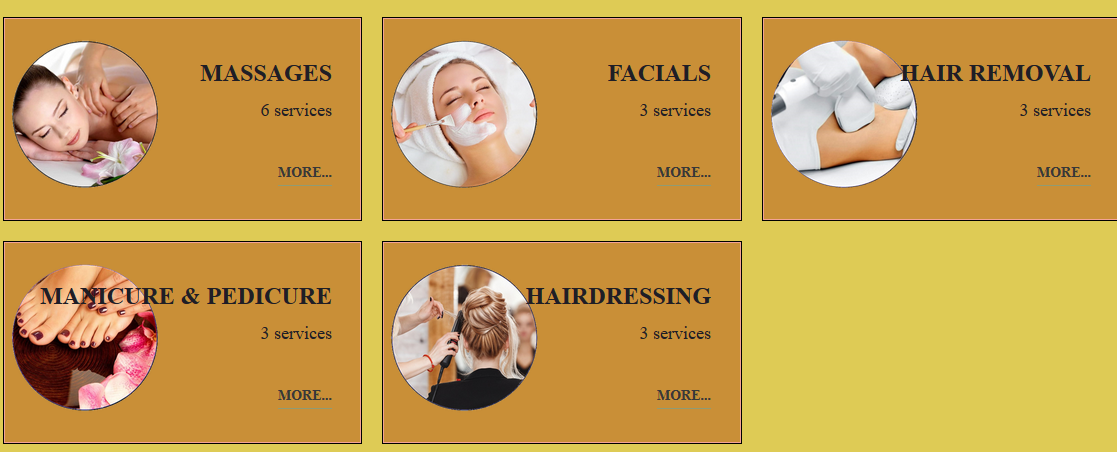
Our Services

Our Staff

Our Materials
Client Appointment Booking
Booking is very simple: The client chooses a location, chooses what kind of service he wants, chooses the therapist he wants, chooses a date, and time, after that checks the details and does a checkout.
He sees Confirmation with all the information on the screen, and at the same time receives a confirmation on his email.
Watch the video.
Staff Panel
Each staff member has his or her own command panel to see and manage all his / her meetings.
He/She can change, edit, cancel etc. all his appointments, he can change the appearance of his the calendar, set his own working hours, holidays etc. …
In the images below, you can see two elements from the Staff Panel: the reservation table and the part for changing elements for one Appintment. Please, click to enlarge.
Client Panel
Each Client has his or her own command panel to see and manage all his / her meetings.
He/She can cancel and edit all his appointments, he can change the personal data …
In the images below, you can see two elements from the Client Panel: the reservation table and the part for changing personal data. Please, click to enlarge.
Theme Selector
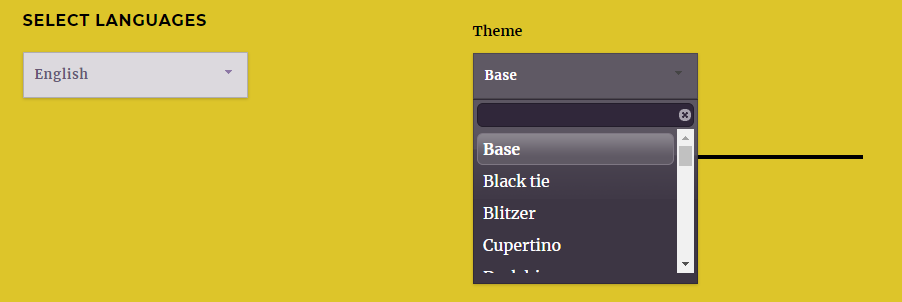
The administrator (business owner) has the ability to change the layout of the calendar (letter color, field color for various situations ...) by changing "Thema". There are 25 different themas available. An admin can allow a client to independently change the appearance of a calendar on his screen. That way, the client has the design they like best.
EVENT BOOKINGS
Events Booking is the powerful, features rich, easy to use Events Registration extension . It allows you to create events(both free and paid), allows registrants to register for these events(Individual, Group registration or Shopping cart) and process payment via online payment gateways.
With this plugin you can create a calendar of all the events that take place in your facilities: seminars, conferences, celebrations, concerts … whether they are free or paid.
By clicking on an event that is marked in the calendar for a specific date, you see all the details of the event and reserves seats, buys tickets, etc. ..