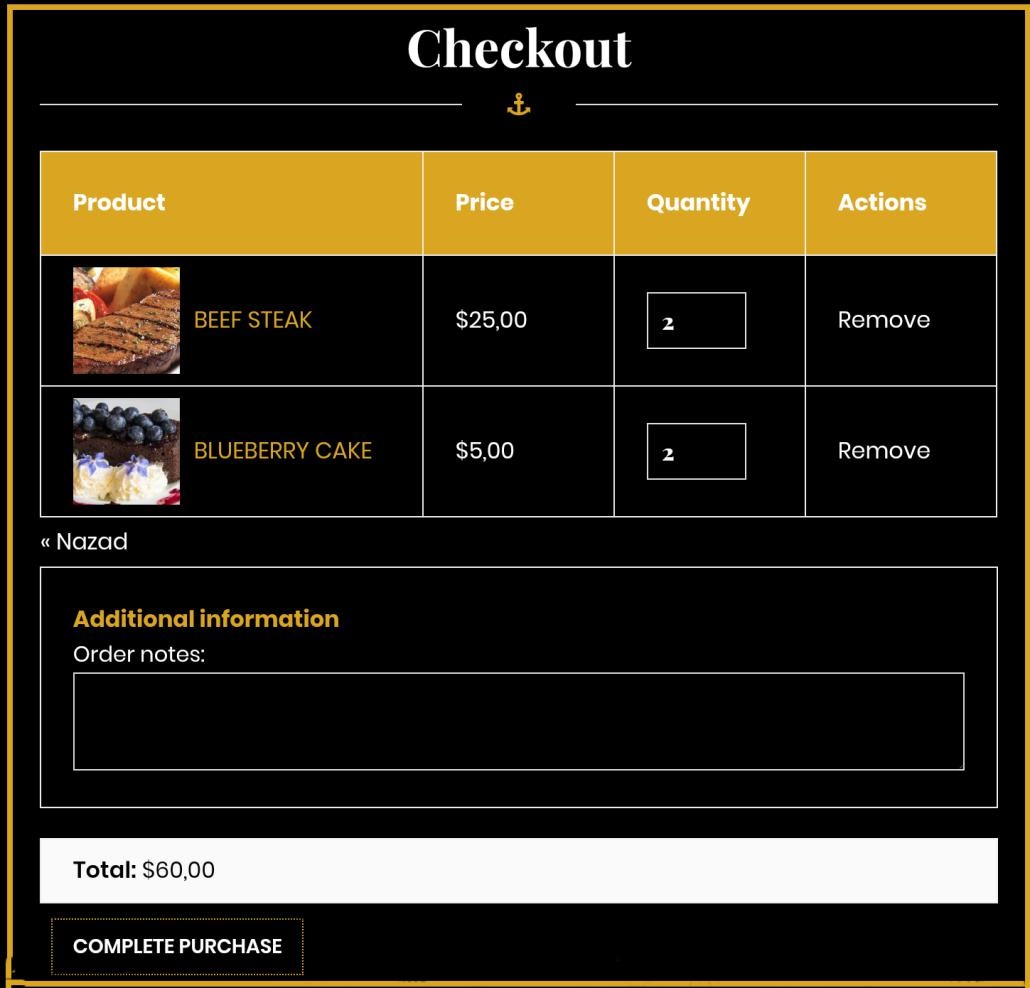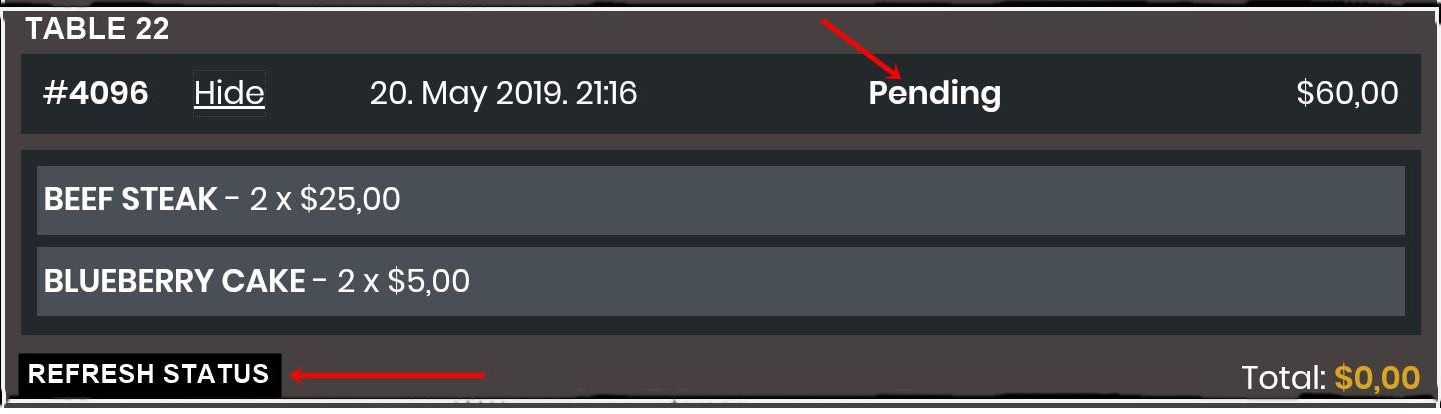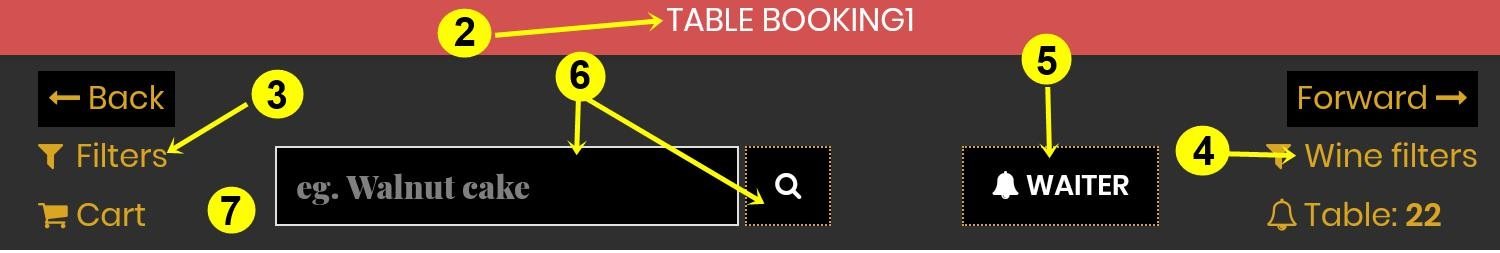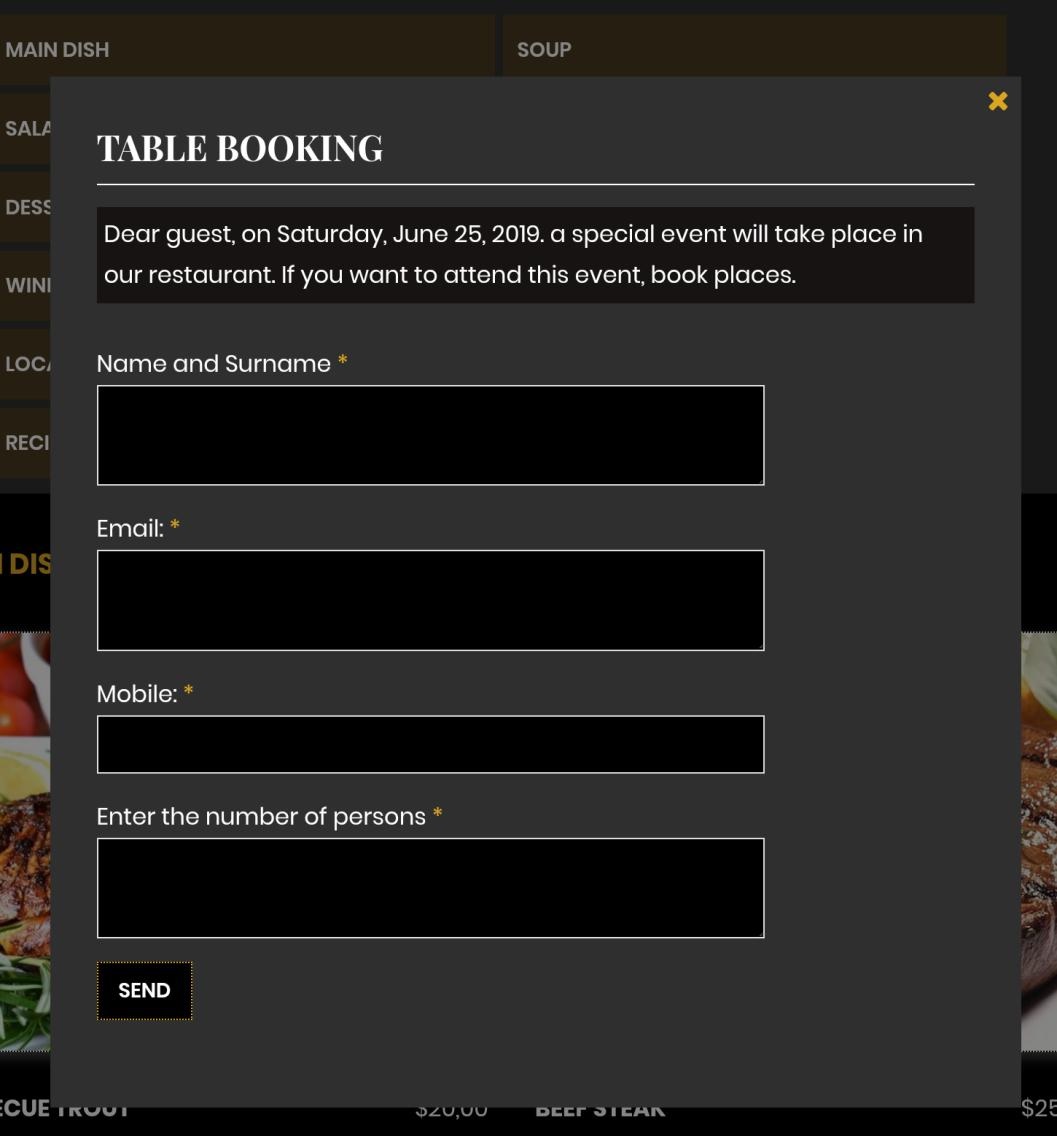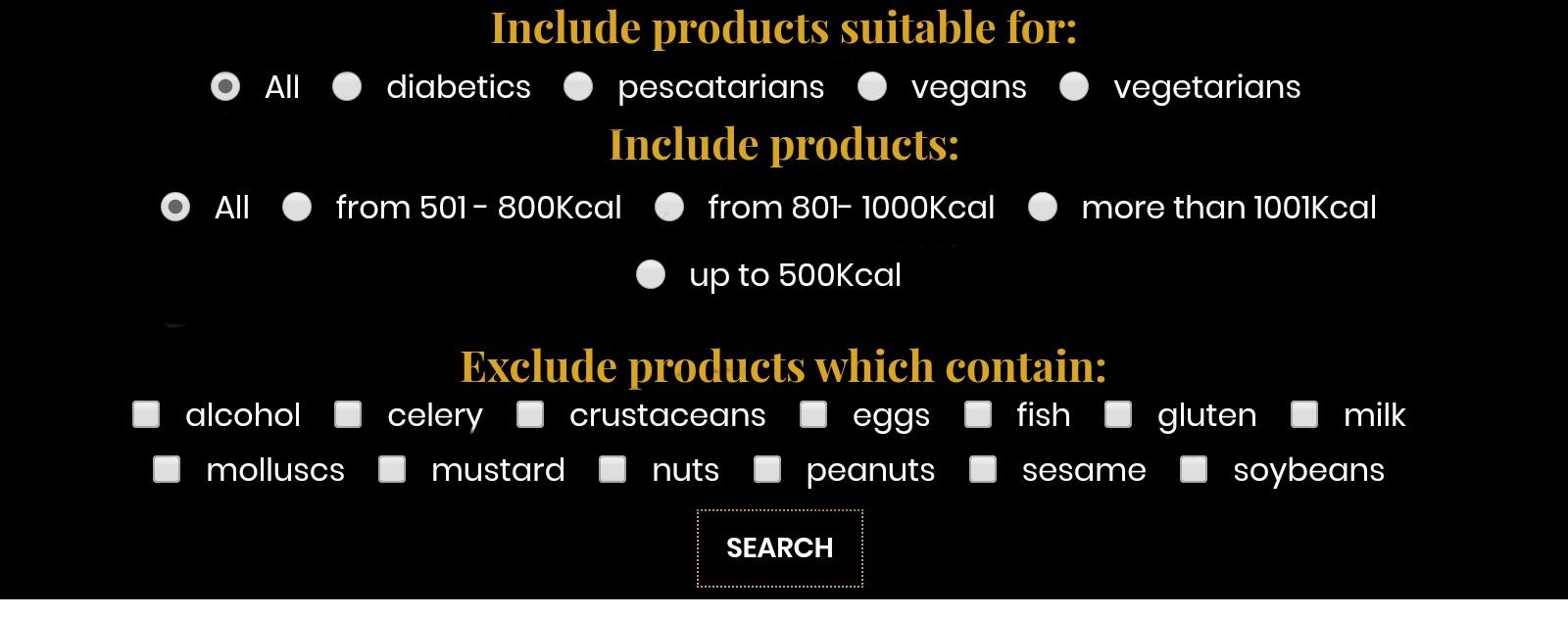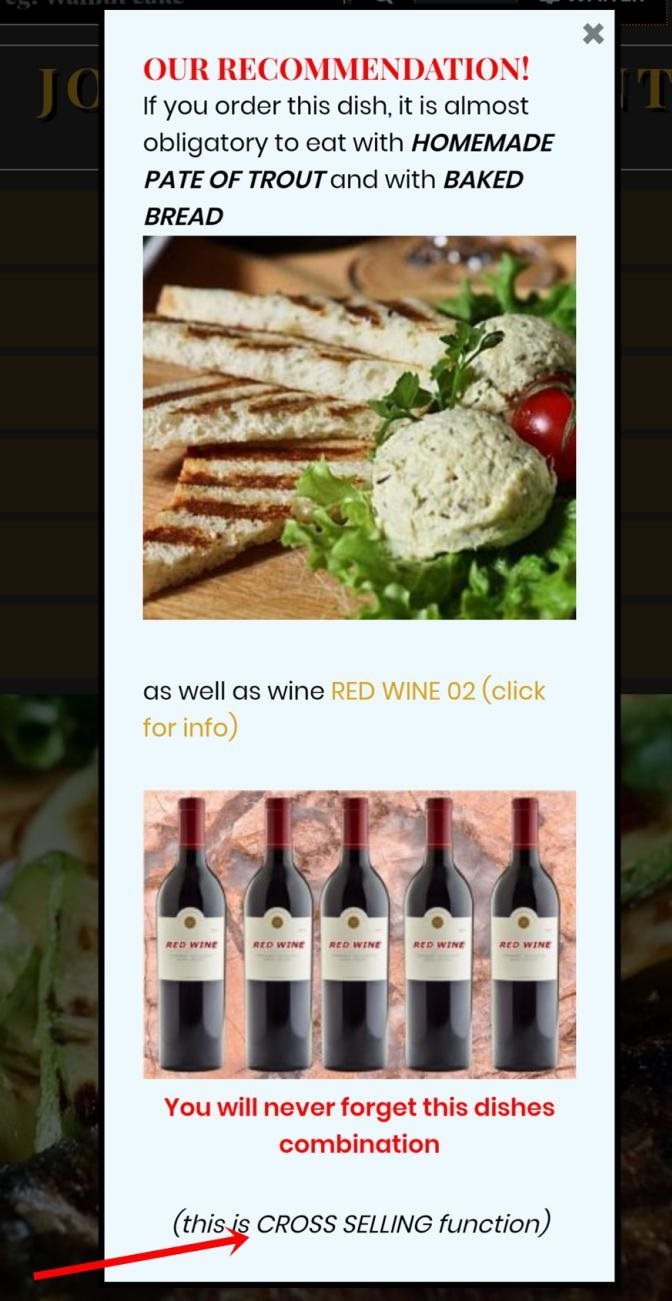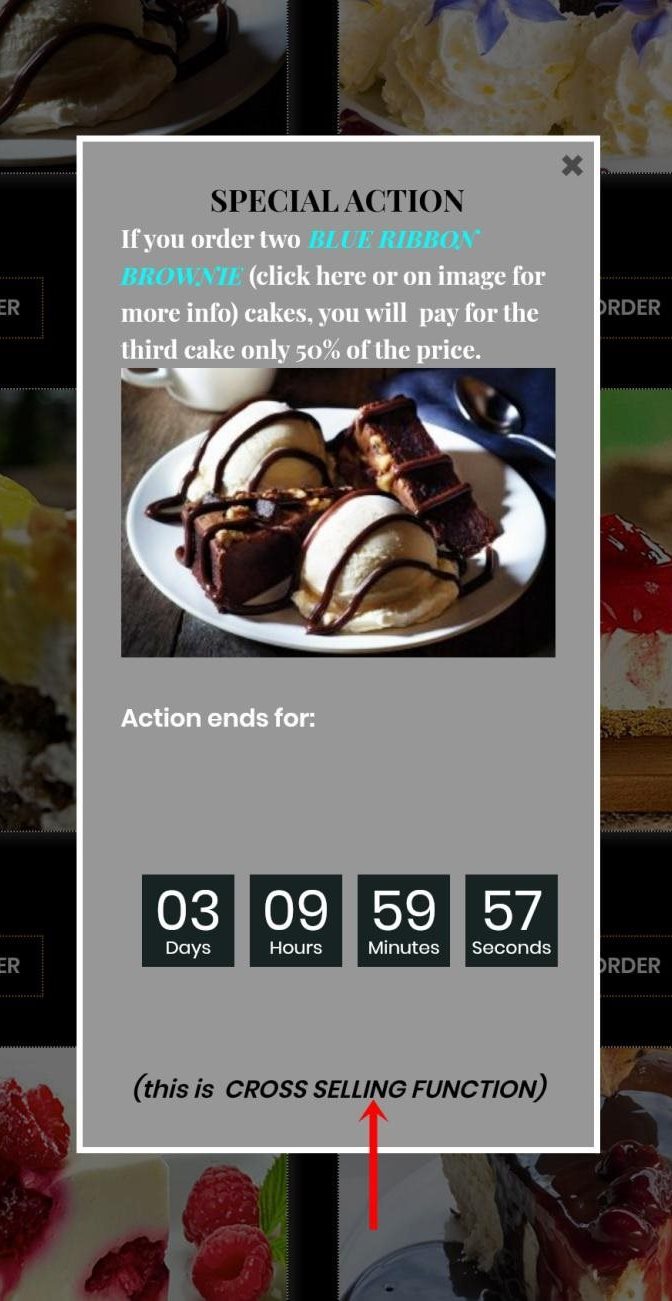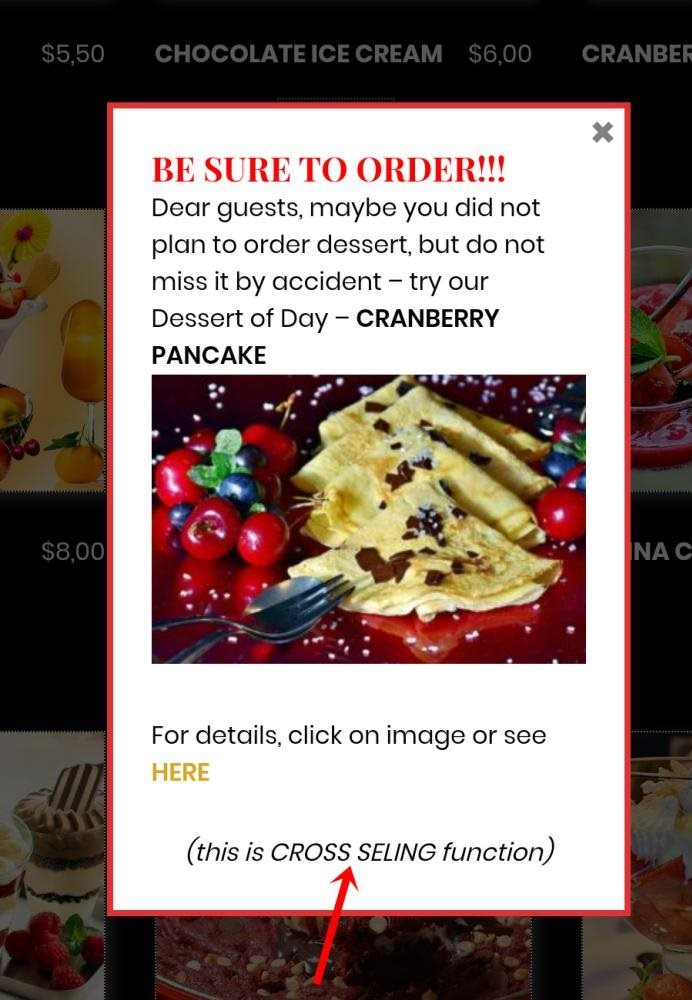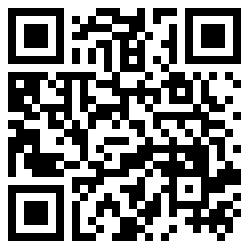GUEST PART
Brank eMenu has a very large number of functions, elements and modules, more than any other platform anywhere in the world. All this impresses guests, eases and increases their ordering, speeds up work, increases the turnover and restaurant revenue.
1) ORDERING – this part will not be specifically described, it is very simple. The guest chooses a dish, press “ORDER” and the product is added to his Cart. Once the customer has finished ordering, he views his cart (Checkout), if everything is OK he may write additional request and send the order:
The order is automatically sent to the kitchen and / or the bar. The guest can track the status of all his orders:
HEADER (TOP OF MENU SCREEN) – on the Header, at the top of the screen, there are a “hot buttons” that the guest calls for specific functions and services:
2) SURVEYS, FEEDBACKS, VOTINGS, RESERVATIONS – the FORM GENERATOR is installed in Brank eMenu. The restaurant has the ability to generate a form of any kind and set this form to the top of the screen. The Form Title appears in the red field. When the Restaurant wants to publish a Form, it’s enough to do a “check” in the Admin section of Brank eMenu.
For this example, we have generated a Reservation Form in Brank eMenu Form Generator. When a guest clicks on TABLE BOOKING1 at the top of the screen, the form appears:
3) FILTERS – a unique function that other similar platforms do not have. Allows the guests to choose the type of diet (vegetarians, pescatarians, vegans, diabetics), to choose food without an allergens and to choose foods with specific calories:
Importance of this module, related to allergens, you can see in the CATALOGS.
4) WINE FILTERS – we have already explained the importance of good wine presentation (in WINE PAGE LAYOUT). This module is also unique Brank eMenu tool that guests quickly and easily choose the optimal wine.
Guests can choose the country of origin, quality, sugar content, color, price range and food with which they want to drink wine and as a result get the desired wine.

5) CALL WAITER – if guests want to call the waiter, they pressed on “WAITER”. Waiter gets a message to the screen of the mobile (or smart watch), guests see the information that the waiter is get call.
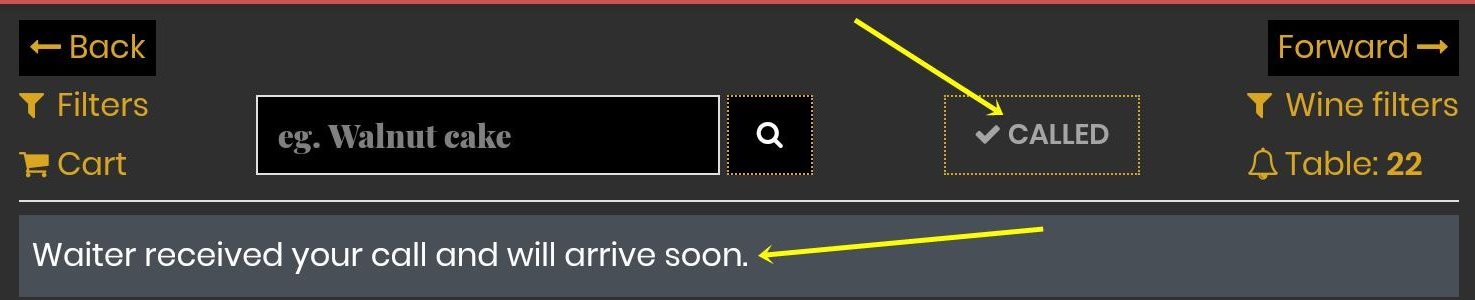
The kitchen can also call the waiter. This is a very important function: when the meal is ready, the kitchen calls the waiter; the dish will not stand long time, the guest will not wait long time and will not get a cold dish.
6) SEARCH – if a guest wants to find a dish quickly, there is this function.
7) CART – this function is used when a guest wants to view the contents of his order.Guest will see “Checkout” (pls see “ORDERING”).
8) NUTRITIONAL CALCULATOR – one more unique module from Brank eMenu that other similar platforms do not have. This function is very important nowadays when guests control what they eat.
When a guest chooses some dish for order, a “traffic light” appears at the top of the screen showing the nutritional data for the selected dish:
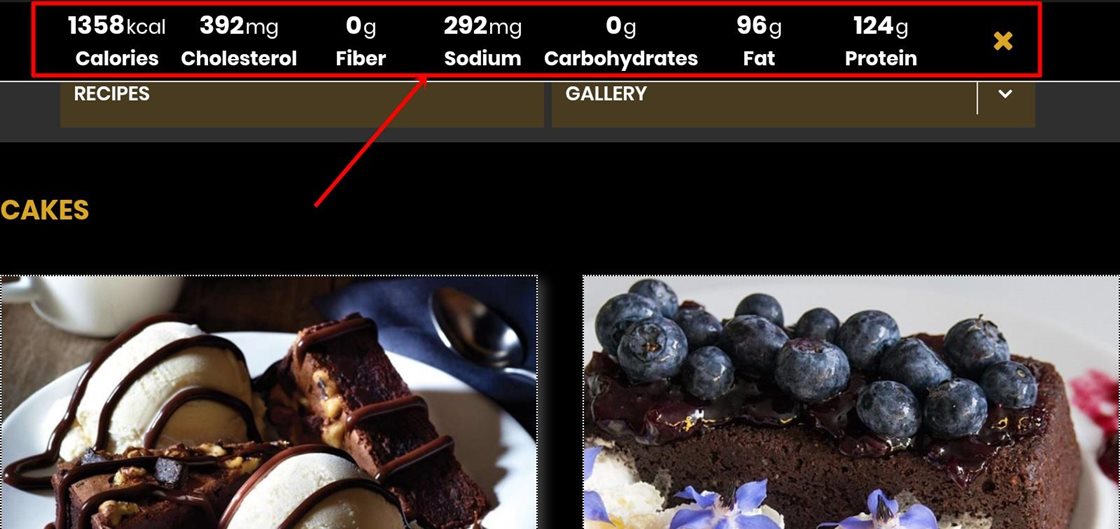
If a guest adds new meals, new values are added. If this “traffic light” disturbs the guest, the guest can remove this section by pressing “x”. The calculator icon appears in the part where the name of the restaurant is written:

By pressing this icon, the guest gets the“scoreboard” “traffic light” back.
Categories dishes in Brank eMenu can have different designs. The picture below is one basic design. Here, we see that besides the Categories of Dishes (Main Dishes, Soups, Cakes …) there are other elements of Menu.
9) LOCAL CUISINE – guests often ask waiters about dishes of local cuisine, ie which are specific dishes from that area. Guests can find these dishes in this section of the menu. This impress guests .
10) RECIPES – If a guest wants to find out how some dish is prepared, in this section he can see the recipes. Some guests consider this restaurant service as kindness, which further increases the loyalty and satisfaction of guests.
11) CHEF RECOMMENDS – many guests ask the waiter: “What would you recommend today?”
That is why this is a very interesting function. It is not necessary for a guest to ask a waiter and waste time.
Specialties of the restaurant, specialty of the day, the recommendation of the chief of the cuisine – these dishes are listed in this part of Menu. The guest receives the requested information on the best quality possible way.
In addition to these, there are other interesting functions, ie parts of Menu:
12) SPECIAL OFFER
13) MUST BE ORDERED
14) SEASONAL MENU
15) UPCOMING EVENTS
16) FOTO & VIDEO GALLERY
17) VIP GUESTS ORDERS – special module for VIP guests
18) GAMES FOR KIDS
Very important Menu items, which are additional restaurant earnings are integrated Crosselling, Upslling and Advertising.
UPSELLING and CROSSELLING a are both great ways to boost incremental revenue on ordering.
19) CROSS SELLING – is a sales strategy where the seller encourages the customer to spend more by recommending related products that complement what is being bought already.
The idea is to make the customer spend more by making him buy more things than he actually thought he would.
20) UPSELLING – is the practice of giving guests the option to order an item that is slightly better and more expensive than the one they are considering. In this way, the restaurant generates higher revenues and sales products which have more in stock.
The images below are three different examples for CROSS SELLING and one example for UPSELLING:
You can see these examples if you are scanning QR codes below with your tablet or mobile or click on they.
These messages appear on the screen 3-8 seconds after the page is opened. Messages can appear on any page.
21) ADVERTISING & OFFERING – if guests do not use Brank eMenu for a specified time, a slide show with advertisements and restaurant offers will start on the screen. When guests leave the table, the screen shuts off, if someone approaches the screen, the slide show starts automatically.
The restaurant additionally earns this way: advertising charges its business partners, thanks to offerings animates guests for higher consumption.
You can see this example if you are scanning QR code below with your tablet or mobile:
These slide show will appear on the screen 9-10 seconds after the page is opened. It will appear on every page after a specified time.
22) …etc, etc…